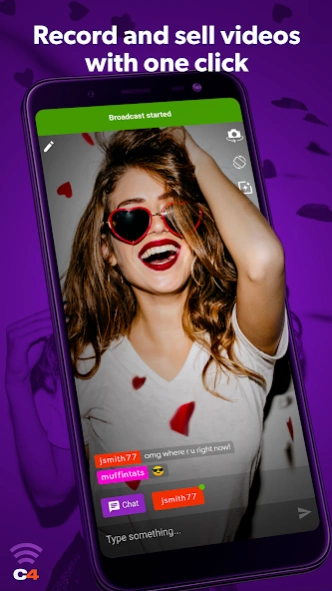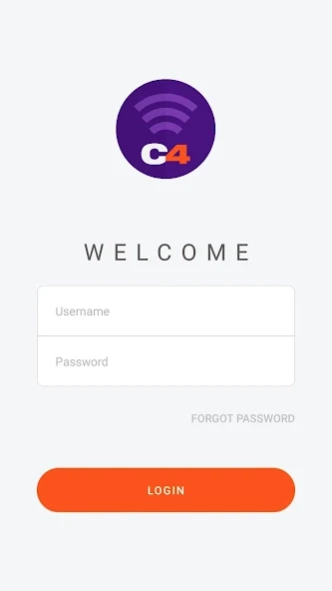C4 Broadcaster
Free Version
Publisher Description
C4 Broadcaster - Broadcast live video and chat with your audience from anywhere!
Broadcast live video and chat with your audience from anywhere!
C4 Broadcaster lets you broadcast live video from anywhere. You can broadcast yourself, manage your settings & chat with viewers just like a regular webcam show… away from your webcam!
Take your cam shows into the wild and treat your fans to an exciting experience.
Features:
GET MOBILE: No need for Wi-Fi! Broadcast hassle-free from anywhere with a 3G or 4G connection.
GAME ON: Set up and play chat games with your viewers while you're out.
SELFIE-STYLE PORTRAIT MODE: Keep your phone upright in the selfie-position while broadcasting for a more comfortable experience.
THE SHOW YOU KNOW: Set your goals. Chat with your audience. Ban unruly viewers. It’s just like a regular broadcast – except wherever you want to be.
FACE FILTERS: Express yourself and get creative with fun filters and masks! New filters are added regularly.
PRIVATE SHOWS ON-THE-GO: Accept Private Show requests and send Private Messages to connect with fans while you're broadcasting from your phone.
FREE TO USE: C4 Broadcaster is 100% free. Give it a try and broadcast live today.
How To Use:
- Sign up for an Account
- Log in to your account in C4 Broadcaster
- Broadcast live from anywhere!
About C4 Broadcaster
C4 Broadcaster is a free app for Android published in the Chat & Instant Messaging list of apps, part of Communications.
The company that develops C4 Broadcaster is blyther.com. The latest version released by its developer is 1.0.
To install C4 Broadcaster on your Android device, just click the green Continue To App button above to start the installation process. The app is listed on our website since 2024-02-28 and was downloaded 359 times. We have already checked if the download link is safe, however for your own protection we recommend that you scan the downloaded app with your antivirus. Your antivirus may detect the C4 Broadcaster as malware as malware if the download link to com.heftlab.c4b is broken.
How to install C4 Broadcaster on your Android device:
- Click on the Continue To App button on our website. This will redirect you to Google Play.
- Once the C4 Broadcaster is shown in the Google Play listing of your Android device, you can start its download and installation. Tap on the Install button located below the search bar and to the right of the app icon.
- A pop-up window with the permissions required by C4 Broadcaster will be shown. Click on Accept to continue the process.
- C4 Broadcaster will be downloaded onto your device, displaying a progress. Once the download completes, the installation will start and you'll get a notification after the installation is finished.